AutoCAD Training
Learn the fundamentals of AutoCAD, then hone your design abilities for everything from single-story stores to multi-story malls. Learn more about the software that engineers and architects in all industries prefer.
WHY LEARN FROM INTERNSTECH?
Training lessons in real time
Outstanding Teachers
Internship Experience
Industry Oriented Projects
LMS Access
Professional Certifications
OVERVIEW OF THE PROGRAM
Creating new objects has always involved designing, even since the concept first emerged. A popular commercial design and drafting programme is called AutoCAD. The first stage in invention is having an idea, and the second is having a design. A successful career in automobile design, engineering, or architecture requires proficiency in AutoCAD, which is the top design programme used by experts.
To create the plans for structures like buildings, bridges, and highways, drafters and architects utilise AutoCAD. Beyond this, there are a variety of uses for AutoCAD, including:
- Interior design and facility planning
- Work-flow charts and organizational diagrams
- Proposals and presentations
- Graphs of all kinds
- Drawings for electronic, chemical, civil, mechanical, automotive and aerospace engineering applications
- Topographic maps and nautical charts
- Yacht design
- Plots and other representations of mathematical and scientific functions
- Theater set-lighting designs
- Musical scores
- Technical illustrations and assembly diagrams
Many different occupations on the market today call for knowledge of AutoCAD. Here are a few of the more prevalent occupations that employ this software:
- Architecture
- Mechanical Engineering
- Fashion design
- Civil engineering
- Interior design
- Electrical engineering
At InternsTech, we prioritise providing our interns with the practical skills they need to thrive. However, this does not imply that the subject's theory is exempt from our course. We will show you the theoretical concepts and practical skills you will need to thrive. We will also provide you with hands-on experience from our top associated mentors who are well-known in their areas.
WHY LEARN FROM INTERNSTECH?
- Introduction to AutoCAD
- Requirement of tools and scope of study
- Co-ordinate systems and 2D views
- Software navigation
- Basic selection tools
- Basic creation tools
- Basic modification tools
- Introduction to geometry development
- Types of geometry tools
- Functions of geometry tools
- AutoCAD tool sets overview
- AutoCAD web app
- AutoCAD mobile app
- Object Properties
- Parametric v/s non-parametric behavior
- Annotation and parametric in AutoCAD
- Layout and viewports
- AutoCAD plot styles
- Layer Management
- Groups
- Blocks
- Dynamic Blocks
- Design center
- Attributes
- External referencing
- Nested objects
- Data linking and extraction
- Autodesk inventor professional introduction
- Product development cycle management
- 3D views
- CAD solution providers
- UI
- Primitive shape development
- Developing advance shapes
- Software navigation
- Basic selection tools
- Basic creation tools
- Basic modification tools
- Understanding need for documentation
- Drafting setup with standards
- Creating part drafting
- Defining GD&T to part drafting
- Creating assembly drafting
- Defining part list
PROJECTS
Tool Compatibility Design
Residence Design
Multi-Story Shopping Mall
Infrastructure Design
Automobile 3D Modelling
PRICING PLAN
SELF PACED
₹ 4000
- RECORDED LECTURES
- REAL TIME PROJECTS
- 4+ HRS OF LIVE SESSIONS
- ONE ON ONE DOUBT SESSIONS
- CERTIFICATIONS
- MENTOR SUPPORT
- PLACEMENT GUIDANCE
- INTERVIEW ASSISTANCE
MENTOR LED
₹ 6000
- RECORDED LECTURES
- REAL TIME PROJECTS
- 16+ HRS OF LIVE SESSIONS
- ONE ON ONE DOUBT SESSIONS
- CERTIFICATIONS
- MENTOR SUPPORT
- PLACEMENT GUIDANCE
- INTERVIEW ASSISTANCE
OUR CERTIFICATION




What Our Clients Say


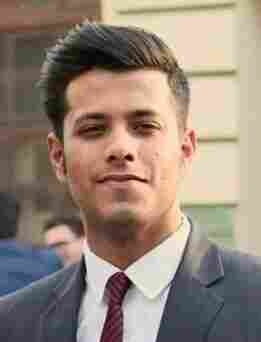

Our Alumni Work At
Our alumni are already starting to make waves in their industries. Our former students are already working in high-profile industries and are shaping our futures.


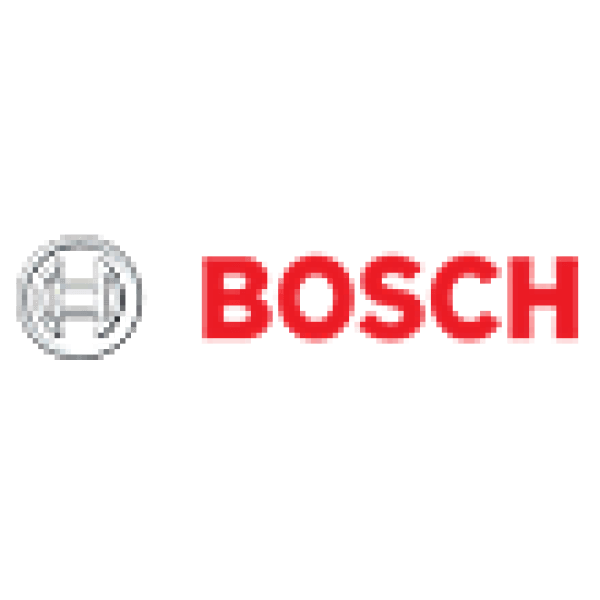









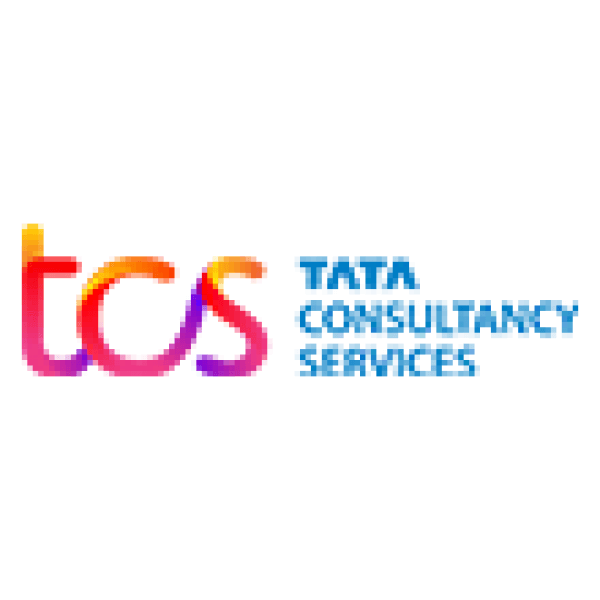


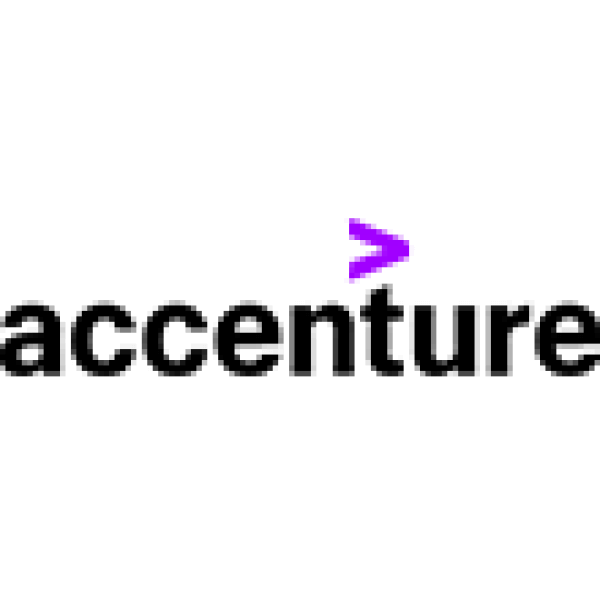
Frequently Asked Questions
The most popular programme used by experts in the domains of engineering and architecture is AutoCAD. AutoCAD makes it possible for you to:
- Save time and money
- Create Customized Solutions
- Improve Precision and Efficiency
- Calculation of parameters like Area, Volume within seconds
- Creates a reliable database for manufacturing
Our self-paced and mentor-led courses both last two months. Our advanced classes are three months long.
InternsTech offers placement assistance to all advanced course pupils. Students who excel during their internships in our self-paced and mentor-led classes will also receive placement assistance.
Both AutoCAD and CATIA are design software programmes, but AutoCAD is more concerned with drafting 2D and 3D models, whilst CATIA is more concerned with 2D and 3D models while also developing interactive interfaces with designers.
Yes, InternsTech provides internship opportunities to all of our students across all of our courses.
Yes, you can reserve your spot by paying 1000 INR as a pre-registration fee, and the remaining amount can be paid later before the programme begins.