Car Design Training
You may get the abilities you need to work as a great automobile designer right now by taking courses at InternsTech that are skill-focused. Learn how to use workbench for everything from part design to assembly and receive industry exposure with out contemporary internship programmes and innovative projects.
WHY LEARN FROM INTERNSTECH?
Training lessons in real time
Outstanding Teachers
Internship Experience
Industry Oriented Projects
LMS Access
Professional Certifications
OVERVIEW OF THE PROGRAM
The process of creating the outside and, to a lesser extent, the inside of motor vehicles, such as cars, trucks, buses, coaches, and vans, is known as automotive design. Modern motor vehicles are often functionally designed and developed by a huge team from many different disciplines. The design team’s work is often divided into three primary categories: colour and trim design, interior design, and external design. Another facet of vehicle design is graphic design.
Even though the two fields are very similar, there are a few subtle variances. Automotive engineers use engineering principles in the general construction, upkeep, and use of autos. The design of an automobile's exterior and interior components is done by a car designer.
India is home to many major automotive companies' design and development facilities. The market for automobile design is both lucrative and cutthroat. Starting salaries for new hires should be in the range of $2 to $3 lacs annually. Senior automobile designers typically make around $8 lacs a year.
At InternsTech, we prioritise providing our interns with the practical skills they need to thrive. However, this does not imply that the subject's theory is exempt from our course. We will show you the theoretical concepts and practical skills you will need to thrive. We will also provide you with hands-on experience from our top associated mentors who are well-known in their areas.
WHY LEARN FROM INTERNSTECH?
- Introduction to CAD, CAM and CAE
- Concept of Parametric Modeling and proper
- CAD approach in Industry Perspective.
- Introduction to CATIA
- Basic functions of CATIA
- Understanding all 6 CATIA Workbenches
- Specification tree
- Sketch toolbar visualization
- Toolbar
- Plane size setting
- Introduction to sketcher
- Sketcher functions
- Transformation, 3D Geometry Elements.
- Geometrical Constraint, Dimensional Constraint.
- Construction/Standard Elements, Grid, Snap To
- Grid. Point Filter, Curve Filter, Surface Filter,
- Volume Filter, Geometric Element Filter.
- Sketch Analysis, Sketch solving Status, Create
- Datum, Rotate, Pan, Zoom in-Zoom Out.
- Practical Session.
- Pad, Pocket, shaft groove, hole, rib, slot, stiffener, solid combine, multi-section solid, remove multi- section solid
- Fly mode, fit-All-In, pan, rotate, zoom-in, zoom-out, normal view, create multi view, isometric views, shading show/hide, swap visible space.
- Fillet, chamfer, draft angle, shell, thickness, Thread/ tap, remove/replace face.
- Translation, rotation, symmetry, mirror, axis to axis, scale, affinity, pattern split, thick surface, close surface, sew surface.
- Assemble, add, remove, intersect, union trim, remove lump.
- Practical session.
- Sheet metal parameters, recognize, wall, wall on edge, extrusion, flange.
- Bend, conical bend, bend from flat, unfolding, folding, point or curve mapping.
- Cutout, hole, circular cutout, corner relief, corner, chamfer, stamping.
- Translation, rotation, symmetry, mirror, axis to axis, scale, affinity, Pattern split, thick surface, close surface, sew surface.
- Assemble, add, remove, intersect, union trim, remove lump
- Practical session
- Extrude, revolve, sphere, cylinder, offset, variable offset, rough offset, sweep, adaptive weep, fill, multi-section, remove multi-section
- join, split, trim, boundary, extract, multiple extract, fillet, translate,
- rotate, symmetry, extrapolate, revert orientation geometric set/ ordered geometric set
- Practical session.
- Product, part, existing component, existing component
- Tree reordering generates numbering, multi-instantiation, fast multi-instantiation.
- Considence, contact, offset, angle, fix, fix together, quick constraints, reuse pattern.
- manipulation, snap, smart move, explode, stop manipulation on clash.
- Practical Session
- View Functions
- Axis & thread
- Area fill functions
- Dimension functions & hole dim table
- Bill Of material creation
- Frame and title blocks
- Various angle projection
- Balloon Creation
- Introduction to Automotive CAD Domains
- Understanding product design guidelines.
- Understanding automotive CLASS-A, CLASS-B
- & CLASS-C surfaces
- Working with various product design industrial tools
- Understanding GS and OGS Design format.
- Working with Boolean
- Understanding parameters & relations
- Intrinsic and extrinsic values
- Practical session
- Renewable energy sources
- Battery charger topologies
- Charging stations
- Infrastructure
PROJECTS
Assembly Design
Hybrid SUV Design
Transformative Car Design Project
Designing Two-Seat Automobile
Car Body Design
PRICING PLAN
SELF PACED
₹ 4000
- RECORDED LECTURES
- REAL TIME PROJECTS
- 4+ HRS OF LIVE SESSIONS
- ONE ON ONE DOUBT SESSIONS
- CERTIFICATIONS
- MENTOR SUPPORT
- PLACEMENT GUIDANCE
- INTERVIEW ASSISTANCE
MENTOR LED
₹ 6000
- RECORDED LECTURES
- REAL TIME PROJECTS
- 16+ HRS OF LIVE SESSIONS
- ONE ON ONE DOUBT SESSIONS
- CERTIFICATIONS
- MENTOR SUPPORT
- PLACEMENT GUIDANCE
- INTERVIEW ASSISTANCE
OUR CERTIFICATION




What Our Clients Say


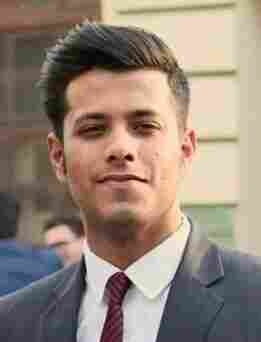

Our Alumni Work At
Our alumni are already starting to make waves in their industries. Our former students are already working in high-profile industries and are shaping our futures.


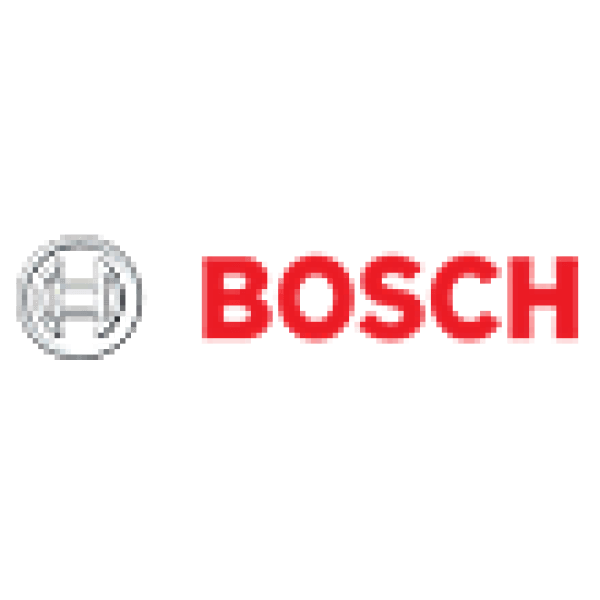









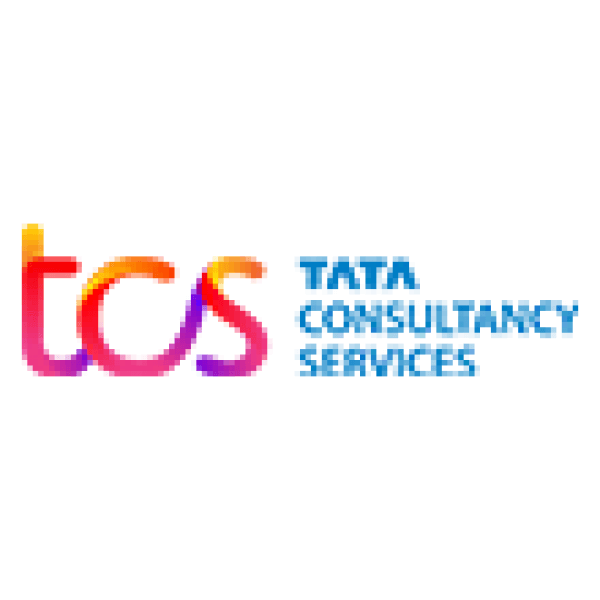


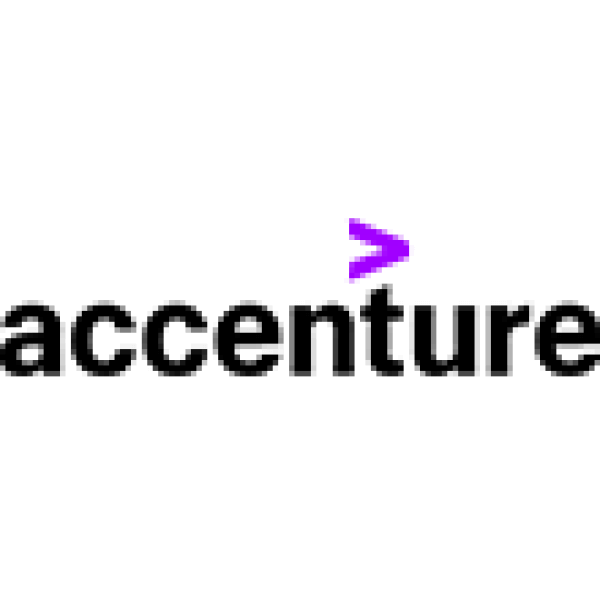
Frequently Asked Questions
We teach you everything from scratch at InternsTech. everything from the fundamental concepts to honing your talents. For this course, there is no prerequisite education necessary. Enroll now to start learning about automobile design.
Our self-paced and mentor-led courses both last two months. Our advanced classes are three months long.
InternsTech offers placement assistance to all advanced course pupils. Students who excel during their internships in our self-paced and mentor-led classes will also receive placement assistance.
The curriculum contains a list of the subjects covered. If you have any questions, don't hesitate to get in touch with our team.
Yes, InternsTech provides internship opportunities to all of our students across all of our courses.
Yes, you can reserve your spot by paying 1000 INR as a pre-registration fee, and the remaining amount can be paid later before the programme begins.