Construction Planning & Design Training
Discover the core ideas needed for effective and orderly construction planning, and hone your infrastructure project design abilities. Your experience to the business will be provided via Internstech’s internship programmes, helping you to succeed as a construction planner.
WHY LEARN FROM INTERNSTECH?
Training lessons in real time
Outstanding Teachers
Internship Experience
Industry Oriented Projects
LMS Access
Professional Certifications
OVERVIEW OF THE PROGRAM
Construction scheduling and planning boosts productivity by ensuring efficient resource allocation, material management, and cost control. Integrated project controls improve a team’s capacity to guarantee project success within time and financial restrictions.
Architecture is the art and science of designing and managing the construction of buildings whereas Construction planning is a fundamental and challenging activity in the management and execution of construction projects.
Average L&T Construction Planning Manager salary in India is ₹ 16.8 Lakhs for employees with experience between 8 years to 20 years. Planning Manager salary at L&T Construction ranges between ₹ 10.3 Lakhs to ₹ 24 Lakhs.
At InternsTech, we prioritise providing our interns with the practical skills they need to thrive. However, this does not imply that the subject's theory is exempt from our course. We will show you the theoretical concepts and practical skills you will need to thrive. We will also provide you with hands-on experience from our top associated mentors who are well-known in their areas.
WHY LEARN FROM INTERNSTECH?
- Introduction
- Engineering drawing
- Merits & de-merits of engineering drawing
- Construction drawing
- Introduction & Geometry Development
- Introduction to AutoCAD
- Requirement of tools and scope of study
- Co-ordinate systems and 2D views
- Types of geometry tools
- Functions of geometry tools
- AutoCAD toolsets overview
- Design of floor plan
- Section elevation & miscellaneous using AUTOCAD
- Placing components from design center plot
- Printing blueprints
- Introduction to Revit
- Using Basic Building Components
- Using the Editing Tools
- Datum Planes and Creating Standard Views
- Using Massing Tools
- Adding Annotations and Dimensions
- Creating Drawing Sheets and Plotting
- Creating 3D Views
- STAAD Pro
- Introduction to STAAD Pro
- Overview functions in STAAD Pro
- GUI
- Calculating wind force
- Skeleton creation
- Construction Functions
- Creating calendar
- Tasks and relation ship
- WBS code
- Recurring task and constraints
- Resource analyze & levelling
- Tracking
- Earned value
- Filters and groups
- Multiple project
- Sheet Metal Design Parameters
- Design settings
- Developing base and secondary Features
- Cutting and stamping operations
- Assembly design and approaches
- Defining constraints and joints
- Duplicating components
- Exploring content center
- Understanding need for documentation
- Drafting setup with standards
- Creating part drafting
- Defining GD&T to part drafting
- Creating assembly drafting
- Defining part list
PROJECTS
Face Detection
Music Recommendation System
Movie Recommendation System
Stock Pric Prediction
Stock Price Prediction
Walmart Sales Prediction
PRICING PLAN
SELF PACED
₹ 4000
- RECORDED LECTURES
- REAL TIME PROJECTS
- 4+ HRS OF LIVE SESSIONS
- ONE ON ONE DOUBT SESSIONS
- CERTIFICATIONS
- MENTOR SUPPORT
- PLACEMENT GUIDANCE
- INTERVIEW ASSISTANCE
MENTOR LED
₹ 6000
- RECORDED LECTURES
- REAL TIME PROJECTS
- 16+ HRS OF LIVE SESSIONS
- ONE ON ONE DOUBT SESSIONS
- CERTIFICATIONS
- MENTOR SUPPORT
- PLACEMENT GUIDANCE
- INTERVIEW ASSISTANCE
OUR CERTIFICATION




What Our Clients Say


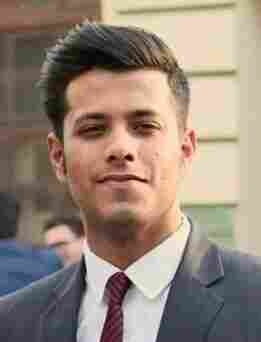

Our Alumni Work At
Our alumni are already starting to make waves in their industries. Our former students are already working in high-profile industries and are shaping our futures.


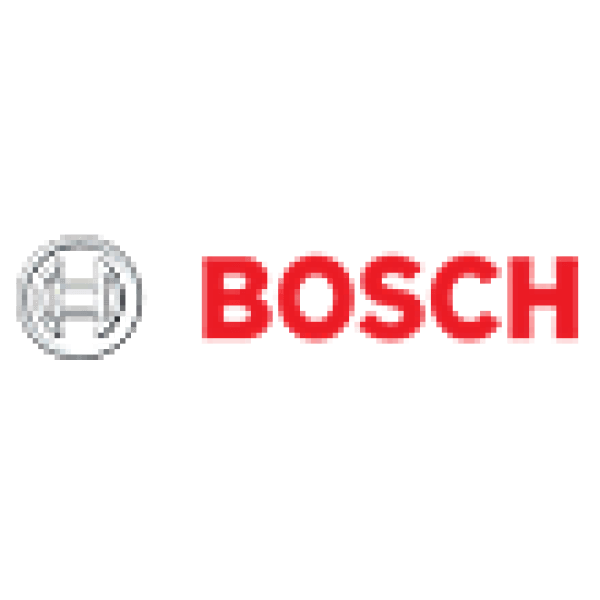









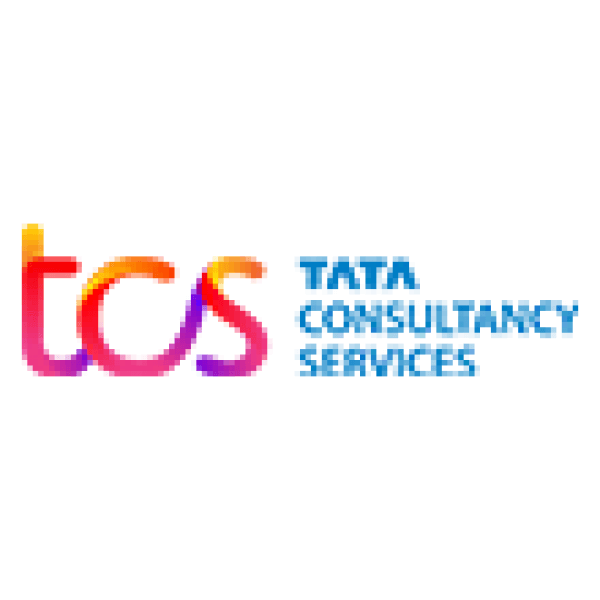


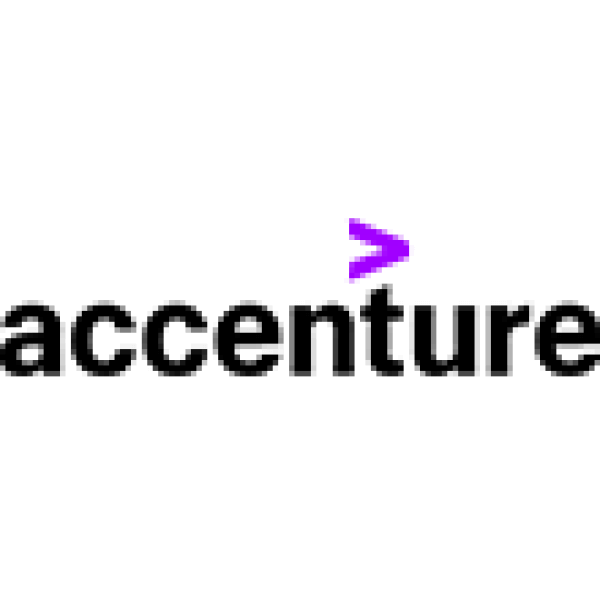
Frequently Asked Questions
The most popular programme used by experts in the domains of engineering and architecture is AutoCAD. AutoCAD makes it possible for you to:
- Save time and money
- Create Customized Solutions
- Improve Precision and Efficiency
- Calculation of parameters like Area, Volume within seconds
- Creates a reliable database for manufacturing
Our self-paced and mentor-led courses both last two months. Our advanced classes are three months long.
Internstech offers placement assistance to all advanced course pupils. Students who excel during their internships in our self-paced and mentor-led classes will also receive placement assistance.
Though both AutoCAD and Catia are designing software applications, AutoCAD is more focused on drafting 2D and 3D modelling whereas CATIA is more focused on 2D and 3D modelling with creating interactive interfaces with designers.
Yes, InternsTech provides internship opportunities to all of our students across all of our courses.
Yes, you can reserve your spot by paying 1000 INR as a pre-registration fee, and the remaining amount can be paid later before the programme begins.